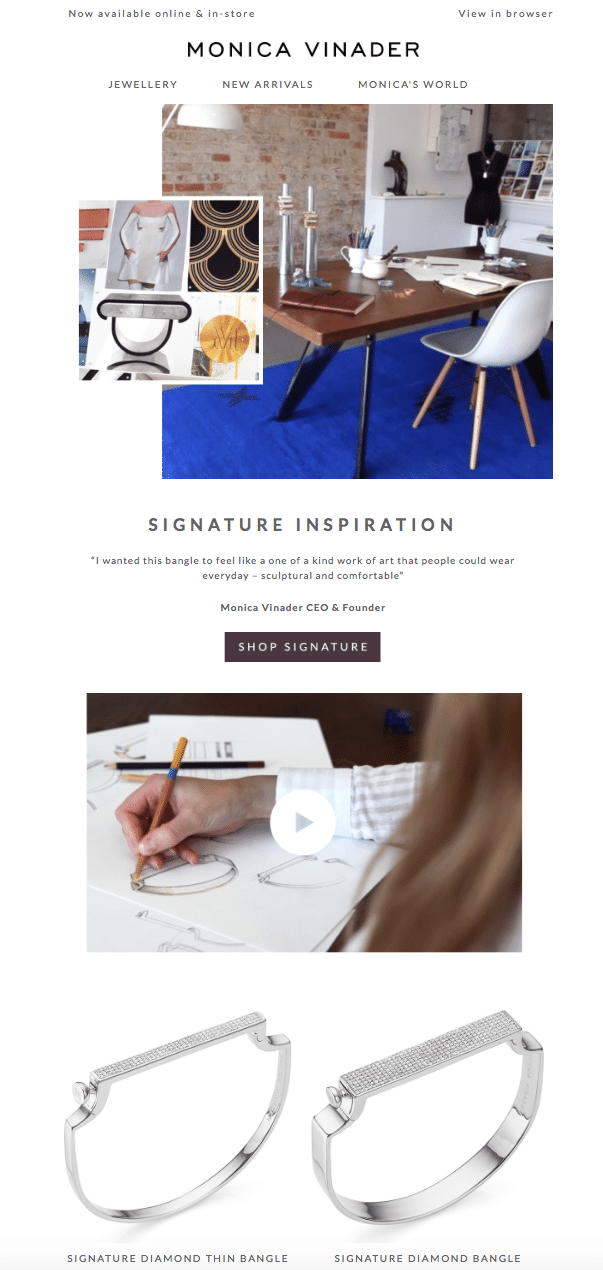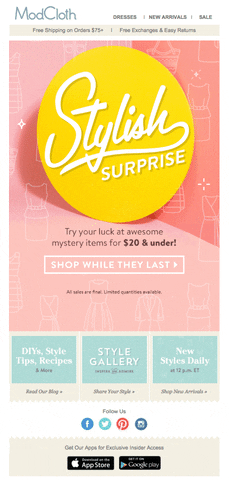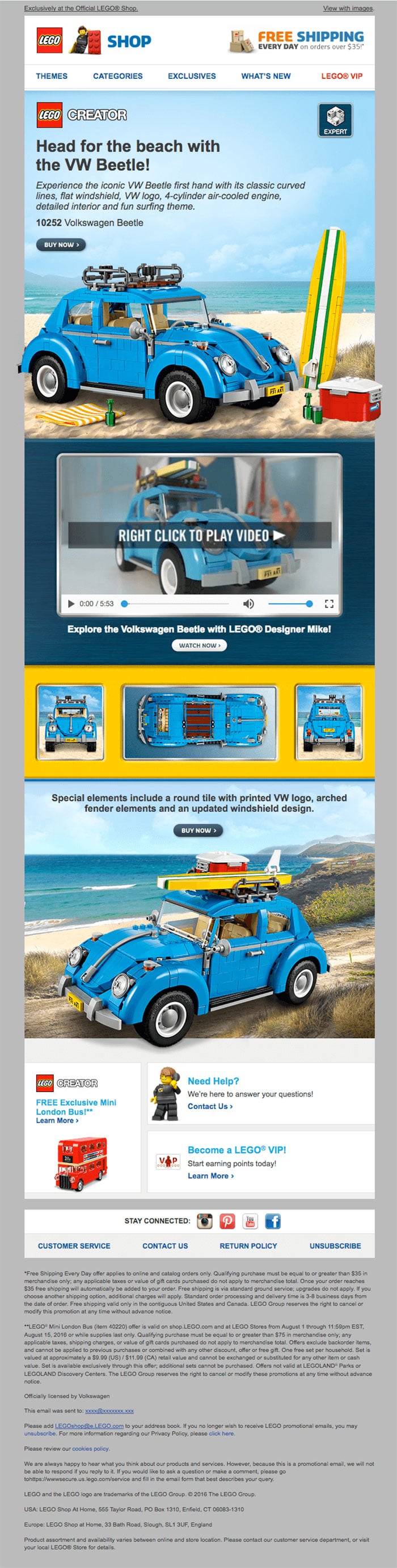Part
01
of one
Part
01
Use of Video in Email Marketing
Key Takeaways
- Global email marketing company Campaign Monitor as well as online advertising platforms WordStream and BenchmarkOne assert that embedding video in email through the traditional HTML format is "not typically a best practice," due to the fact that many large email clients such as Gmail, Outlook and Yahoo! do not support this video format.
- As such, these advertising experts recommend exploring play buttons, GIFs, animated play buttons and faux video as a best practice for product-based companies when embedding video in an email marketing campaign.
- In parallel, Campaign Monitor and advertising consultant Neil Patel state that the most successful embedded videos in email marketing campaigns are short, adding that detailed, "large videos are a strict no-no," and that an embedded video should be no longer than one to two minutes maximum.
Introduction
The research team has provided nine best practices for the use of embedded video in email marketing. Given the expressed interest in obtaining the broadest list of well-referenced guidelines possible, the research team opted to include a greater number of best practices by offering a more abbreviated while still thorough explanation of each recommendation.
Selection of Best Practices
- The research team selected the following guidelines as best practices for deploying embedded video in email marketing based on the fact that each recommendation has been verified by a minimum of two marketing experts, such as email marketing firm Campaign Monitor, New York Times Bestselling author in advertising Neil Patel and video marketing company Vidyard.
- Moreover, the research team confirmed that all of the following best practices are relevant for product-based companies, based on the use of these tactics by relevant brands/industries as well as the defined audience for each recommendation.
1: Use an Alternative Video Type
- Global email marketing company Campaign Monitor asserts that embedding video in email through the traditional HTML format "isn't a great idea for most" companies, due to the fact that many large email clients do not support this video format.
- Corroborating this recommendation, online advertising platforms WordStream and BenchmarkOne state that embedding a video for email recipients to watch right within the screen is "not typically a best practice" because Gmail, Outlook, Yahoo! and several other major email providers do not allow video playback in emails.
- As such, Campaign Monitor offers an authoritative guide (link here) on alternative video types that may be appropriate for product-based companies that are looking to add video to their email marketing campaigns. Recommendations include:
- Play Button: Deploying a play button on top of a static image that links to video content has the benefit of "universal support across email clients" and is the "easiest" to execute. Examples include Monica Vinader.
- GIF: Animated GIFs are similarly well-supported, but have a slightly smaller reach, given that Outlook 2007, 2010, 2013 and Windows 10 do not support these images. ModCloth and Trelise Cooper are among the product-based companies that deploy this video type in their email advertising campaigns.
- Animated Play Button: This hybrid between a play button and a GIF can "call attention" to the video that has been embedded in the email and "compel subscribers to click through and play." Examples of this video type are available from Harley-Davidson.
- Faux Video: Using CSS animation can make a series of still images appear like a moving image. This video type requires an "advanced level of CSS and HTML knowledge" but can "really enhance" the appearance of an embedded email video.
- HTML5: In the event that a more traditional embedded email format is desired, HTML5 is "more robust" and is supported by over 62% of the market.
2: Limit Video Content
- Campaign Monitor and advertising consultant Neil Patel assert that the most successful embedded videos in email marketing campaigns are short, adding that "large videos are a strict no-no" when deploying this advertising tactic.
- In particular, the marketing experts recommend that an embedded video should be no longer than one to two minutes maximum, due to the fact that approximately 50% of subscribers who open emails across brands/industries will spend less than 10 seconds reading them.
- Given that videos that are detailed can risk "losing your audience," Neil Patel suggests that companies that are looking to provide more information in their videos can disseminate a series of smaller videos, in a fashion similar to Evian's Baby Series email marketing campaign.
3: Minimize File Size
- In conjunction, Campaign Monitor and Vidyard highlight the importance of minimizing the size of the embedded video in an email advertisement.
- From a consumer experience perspective, Campaign Monitor notes that maintaining a small file size limits the probability of the video buffering before it can start playing.
- Additionally, Vidyard reports that "large files from unknown senders can trigger spam filters" among some email clients.
- As a "rule of thumb," these and other industry experts state that images should be below 200KB in an email, GIFs should remain below 1MB and total image/video content should remain below 2.7MB.
4: Mute Sound
- Campaign Monitor and Vidyard add that video in email marketing should not include sound, due to the fact that consumers across industries "don’t expect sound to come out of their emails."
- Although these experts advise companies to "keep the sound off by default," Vidyard notes that the addition of video captions can offer an alternative means to present the intended message without sound.
5: Remove Autoplay
- A preponderance of industry experts (Campaign Monitor, Neil Patel, Vidyard, BenchmarkOne) also recommends removing autoplay from videos that are embedded in email advertising campaigns.
- This best practice is driven by the fact that "most email opens take place on mobile devices, meaning your subscriber can open your email from anywhere, at any time."
- Moreover, Neil Patel and BenchmarkOne state that many consumers, irrespective of the product or industry, do not want a video to play "right away," adding that "users still express annoyance over autoplayed videos."
- However, Vidyard and BenchmarkOne emphasize that this recommendation does not apply to a video that is linked through email (i.e., the email links to a landing page with video), given that consumers "expect the video to play instantly" if they are redirected to a product landing page.
6: Include Video(s) After Key Messaging
- Campaign Monitor, Neil Patel, Vidyard and BenchmarkOne also assert that while embedding videos in emails increases open rates, these videos should be positioned only after key messaging.
- Citing the following Lego email advertisement as a demonstration of this best practice, Campaign Monitor notes that presenting main text prior to the embedded video prevents the video from distracting a consumer from the primary message of the email.
- Vidyard and Neil Patel add that an email message that is primarily comprised of a video and which has insufficient copy may "look like spam" due to the fact that "spam filters cannot read images."
7: Use the Word Video in Subject Lines
- Neil Patel recommends using the word "video" in the subject line of email marketing campaigns with embedded videos, given that doing so will "make your video email attractive and more users are likely to click on it."
- In particular, Vidyard reports that using the word video in the email subject line will increase open rates by 19% across brands/industries.
- Conversely, Neil Patel cautions against using phrases such as "click here" or "test," which may have the reverse impact on consumer interest.
8: Host Videos on an Owned Platform
- Depending on brand objectives, Campaign Monitor asserts that brands should host any embedded video in an email marketing campaign on their website or other owned media channel.
- Not only does this strategy "avoid the embarrassment of video playback errors," but it can also prevent consumers from becoming distracted by surrounding content (e.g., on platforms such as YouTube).
- However, Neil Patel offers the caveat that brands may choose to host the embedded video on YouTube, Vimeo or another free platform in order to provide a video ad with "more sharing and visibility."
9: Test Videos
- Lastly, almost all industry experts (Campaign Monitor, Neil Patel, Vidyard) assert that rigorously testing embedded video content is a best practice for the use of video in email marketing.
- Campaign Monitor and Vidyard specifically recommend trialing two versions of the same email before widely disseminating — one with video, the other with a static image — adding that this split test will give the most accurate information on likely audience response to the video content.
Research Strategy
For this research on best practices for the use of embedded video in email marketing, the research team leveraged the most reputable sources of information available in the public domain, including Campaign Monitor, Neil Patel and Vidyard.