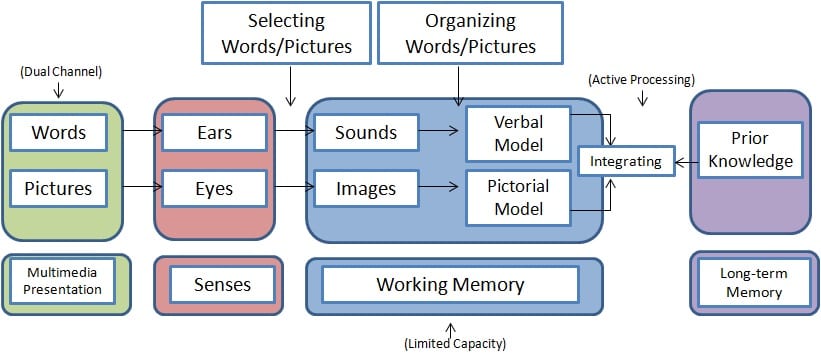Part
01
of one
Part
01
Creating Effective Educational Videos
Key Findings
- Formulate clear objectives for the video
- Work from a storyboard
- Work from a script
- Design an educational video using the same principles as for designing a course
- Do not overload the viewer
- Combine videos with other materials to reinforce learning
- Create engaging videos
Introduction
This report provides 7 best practices for creating effective educational videos.
Educational videos are now used in many learning settings, across a broad spectrum of subjects, and student age levels. Great value can be captured by improving the quality of these videos.
All the 7 points discussed below have been identified by the Center for Teaching and Learning at Columbia University as best practices.
Formulate clear objectives for the video
- Define clear objectives for the video and then follow evidence-based design principles.
- Is the aim to review past learning or introduce new content?
- Will it present facts and concepts or seek to stimulate discussion of alternative viewpoints and contested ideas?
Work from a storyboard
- A storyboard is just as much an essential tool for making great educational videos as it is for making a blockbuster movie. The celebrated movie director Ridley Scott is well-known for his prodigious use of storyboards to develop and communicate visual ideas.
- The storyboard is essentially a plan in visual form; the process of preparing it fleshes out preliminary ideas, helping bad ones to be rejected and good ones to be retained.
- Once completed, it provides an outline that can be used by writers to prepare text and graphic designers to prepare visuals.
Work from a script
- A complete script for the video helps eliminate fluff, strengthen the key ideas, and better organize the flow of content. The end result is that viewers will better absorb the material.
- When voicing the script for the video, research suggests that adopting a conversational tone works best. Avoid reading the script lecture-style. Practice reading the script aloud, imagining you are at the kitchen table speaking with a family member.
- Do not rush the speech; aim for about 130 words per minute so that viewers have time to process the content.
- Consider engaging a professional writer(s) to prepare the script, using material assembled by teachers and subject-matter experts.
Apply the same principles as for course design
- Design an educational video by adopting the same principles used to design a course.
- Is the aim of the video to deliver course facts and concepts or to teach skills.
- Consider what balance the video will strike between teacher-directed instruction and inquiry-based learning.
- McKinsey analysis of a large data set from the Program for International Student Assessment (PISA), administered by the Organization for Economic Co-operation and Development (OECD), covering more than 0.5 million students in 72 countries in 2015, suggests that a mix of the two approaches produces the most effective educational outcomes.
- Providing opportunities in the video for students to engage in inquiry-based learning is not easy to do, but it is important because it allows them to learn by constructing their own meaning to information in the video.
Do not overload the viewer
- Instruction using videos, and other multimedia formats, is based on the notion that we learn more deeply when it is based on a combination of text and images, rather than text alone.
- However, it is possible to provide too much information too quickly.
- Psychologists urge educational video makers not to 'cognitively overtax'' students.
- Psychological research confirms that the ability of our brains to process speech and images together is surprisingly limited
- Importantly, we can hold only limited information in our brains and for only limited time.
- Learning therefore requires time and reinforcement; it is a process of selecting, filtering, organizing, processing and integrating information, as suggested by the figure below.
Combine videos with other materials to reinforce learning
- Learning therefore requires time and reinforcement.
- It is a process not a single event; it requires selecting, filtering, organizing, processing, integrating, and synthesizing information multiple times.
- Videos should not be standalone tools but rather a suite of linked materials like quizzes, short written exercises, reflection activities, discussion sessions, and online posts that all work together to reinforce learning.
Make videos engaging
- Sounds often but often forgotten; if the video does not grab students, they are less likely to watch it from start to finish and complete related activities.
- Introduce yourself and be yourself; make the video personal, script it in the first person.
- Speak at a brisk pace, in conversational style, and with enthusiasm. Don't be afraid to move around a bit.
- Keep it short and segment it into blocks no longer than 6 minutes; introduce each block and make clear what it is about.
- Incorporate short activities at crucial points for students to apply what they have viewed.
- Some might be surprised to learn that most students find teacher presence engaging, so mix visual content (slides, graphics, screencasts, still images) with video of the teacher talking.
- Add drawings and animations; Khan Academy style tablet drawings are more engaging than PowerPoint slides.
- Animated text and graphics attract and maintain learner attention more intensely and longer.
Research Strategy
The above practices have been identified as 'best in class’ by the Center for Teaching and Learning at Columbia University. The Center is widely recognized as an eminent expert in the field. It is experienced with the design and production of educational videos since they are part of the resources and tools it makes available to educators.
Some ideas raised by the Center are also supported by a large worldwide study performed by the global consulting firm, McKinsey. We also came across several academic researchers who work in the education space support the ideas of the Center.